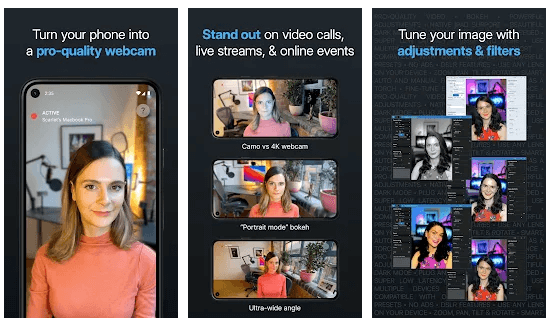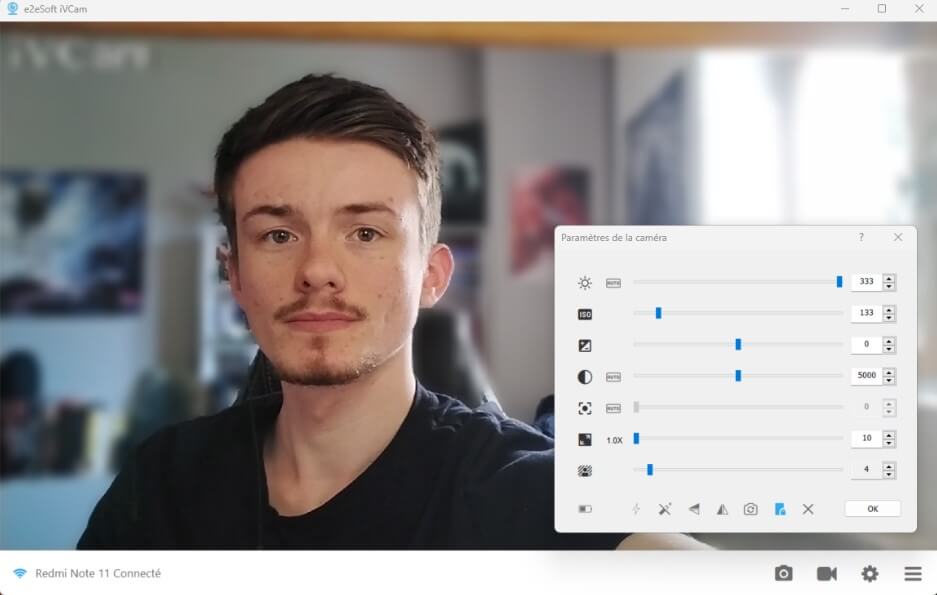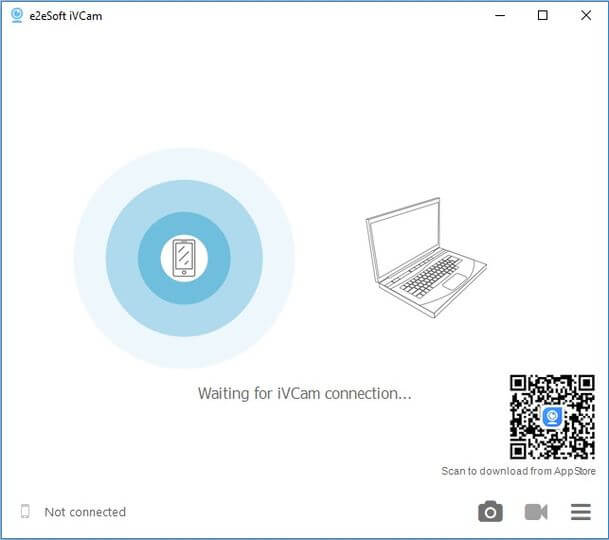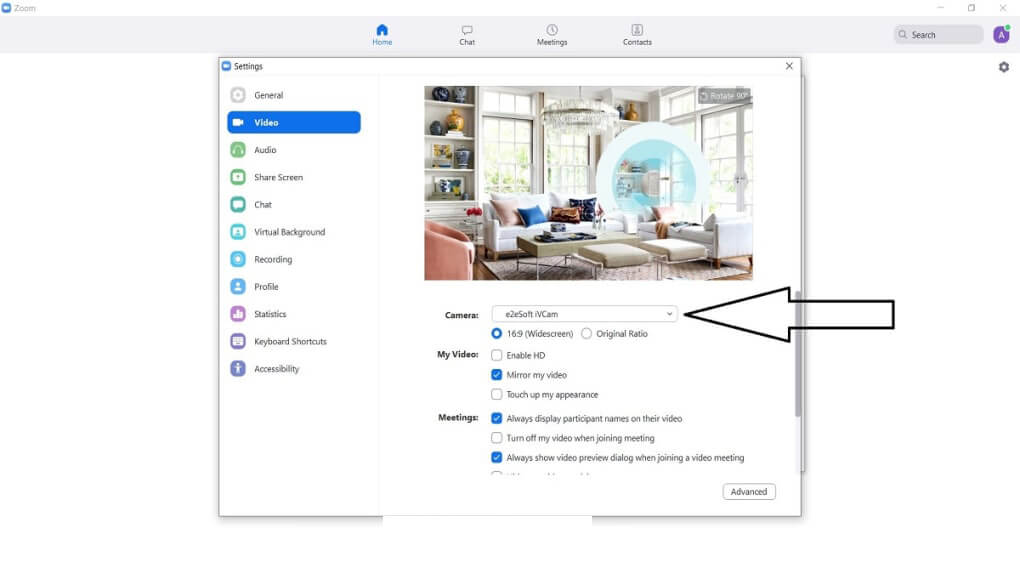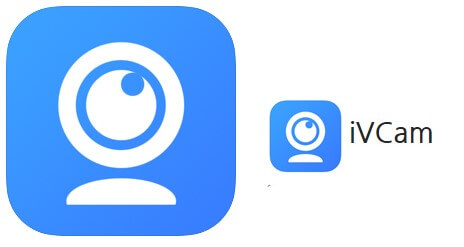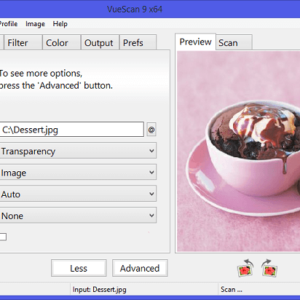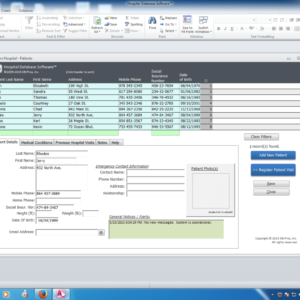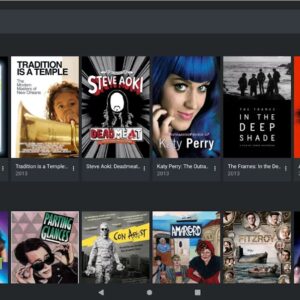Description
iVCam is an application that allows people to turn their handheld devices into webcams for their computers and laptops.
iVCam is a cross-platform software that functions with Microsoft Windows (11, 10, 8.1, 8, 7) PC machines and Android, Apple iOS, and Microsoft mobile phones and tablets to provide a flexible alternative to the standard built-in or clip-on webcam options.
To use iVCam, people need to install the iVCam app in two places: on their computers or laptops and on their phones or tablets. Although the requirement to download and install two applications on the two electronics may seem rigid, the result is flexibility: people are able to make their video communication experience portable.
The camera quality of the integrated and USB webcam is often not high – whereas, many cell phones and tablets have professional camera grade resolutions. iVCam adopts the resolution quality of the mobile phone or tablet as a HD webcam to enhance users? video experiences by producing clearer visuals while maintaining strong connections between the devices. Experience customizable configurations for video frame rate, and audio and video quality possibilities.
System Requirement
Windows, Windows 11
File size: 38.5MB